apple mobile device 无法打开
时间:2022-9-2作者:未知来源:三度网教程人气:
- 想和朋友分享您喜欢的苹果应用? 我想发上微博该是个不错的主意, 更高效的应用平台:App Store浏览太麻烦? 没法找到高质量的应用? 下载苹果应用大全 省时!省力!!省心!搜索功能强大,搜索结果优先列出限免软件和免费软件。
Apple Mobile Device无法启动该怎么办?Apple Mobile Device 是用于驱动 iOS 设备用的, 比如 iPhone、iPod Touch 和 iPad设备。 当在电脑上安装了 iTunes 软件以后, 便会自动在系统中安装这个 Apple Mobile Device 服务, 用于连接接入电脑的 iOS 设备。
如果这个服务出现意外情况, 导致不能启动的话, 也就意味着电脑识别不了接入的 iOS 设备。 这里简单介绍下当 Apple Mobile Device 启动不了的一些处理方法, 希望可以帮到你。
方法一、尝试在系统服务中重新启动
1、这里以 Windows7 系统为例, 首先可以通过鼠标右键点击“计算机”图标, 然后选择“管理”选项, 如图所示
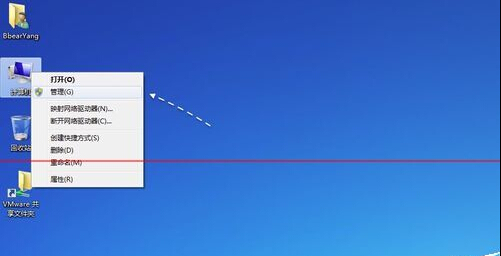
2、接着在计算机管理窗口中, 点击展开左侧的“服务和应用程序”一栏, 如图所示
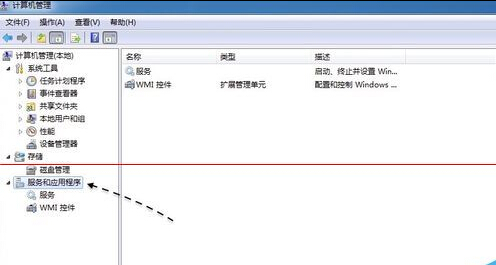
3、随后请在服务列表中找到 Apple Mobile Device 服务, 双击打开它, 如图所示

4、接着请在弹出的小窗口中, 点击“启动”按钮, 如图所示。 如果问题不严重的话, 应该可以正常启动成功。
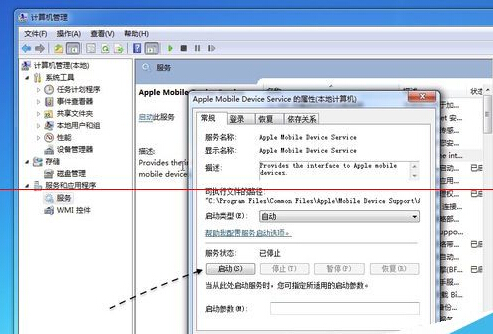
方法二、重新安装服务
1、如果上面的方法行不通的话, 接下来还可以尝试删除该服务, 然后再重新安装。 首先请点击开始菜单, 然后打开“控制面板”选项, 如图所示
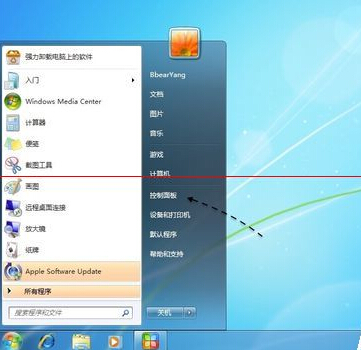
2、接下来请在控制面板里点击“卸载程序”选项, 如图所示

3、随后在应用程序列表中, 找到 Apple Mobile Device 一栏, 双击即可启动卸载程序。
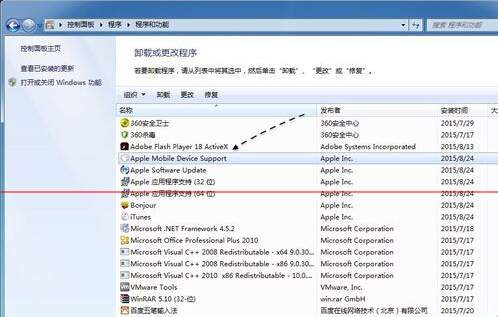
4、接着再点击“是”按钮, 先卸载 Apple Mobile Device 服务, 如图所示
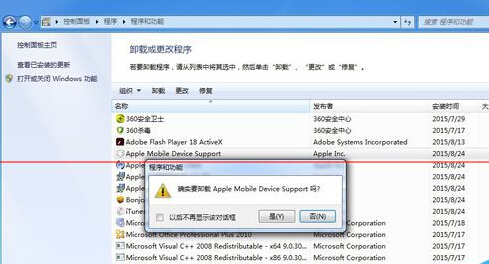
5、当卸载完成以后, 接下来请在苹果官网下载当前最新的 iTunes 软件, 如图所示

6、下载好以后, 重新安装 iTunes 软件, 然后再重新启动一下电脑, 就可以解决 Apple Mobile Device 不能启动的问题了。

最佳答案
Apple Mobile Device 服务是 iTunes 在电脑上用于驱动 iOS 设备(如iPhone、iPad、iPod Touch)的一个硬件服务;
如果这个服务没有成功启动的话, 会导致电脑不能识别接入的 iOS 设备;
当然这个服务可以在 Windows 系统中的服务列表中手动启动。 如果是因为软件故障导致的不能正常启动, 此时可以尝试一下重新安装 iTunes 软件。
苹果应用引领新的上网速度革命,给您带来超快体验。