TeoreX PhotoScissors软件免费下载5.0
时间:2024/10/21作者:未知来源:三度网教程人气:
TeoreX PhotoScissors软件下载,智能专业图像分割编辑套索工具,TeoreX PhotoScissors(智能抠图辅助工具)各种扸全都可以轻松的进行分割和管理,多种不同的自动套索功能和图像编辑工具可以让你去更加轻松的进行创建你的图片,所有的不同图形编辑和修改方式都能自由的去进行选择,让你可以去抠出你想要的图片效果,有需要去进行图片智能抠图的用户欢迎在本站下载。
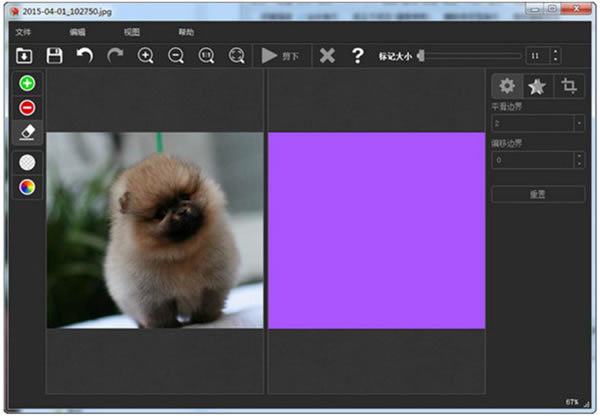
TeoreX PhotoScissors软件特色
1.创建独立的图像与彩色或透明背景。
2.删除背景eBay或Etsy的房源。
3.设置背景颜色的任何包括透明。
4.没有技术或者设计技能是必需的。
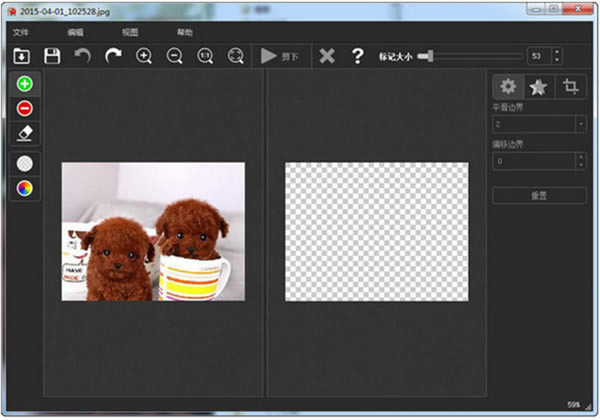
TeoreX PhotoScissors使用教程
1、首先,我们运行TeoreX PhotoScissors,进入如下所示的软件主界面。
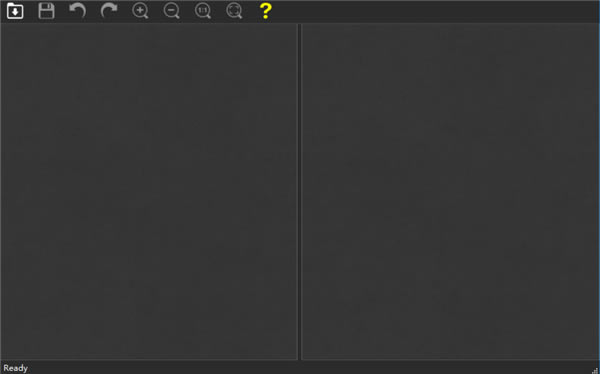
2、我们点击打开图像按钮,在呼出的选项中选择要抠图的图片文件,支持多种常见的格式。
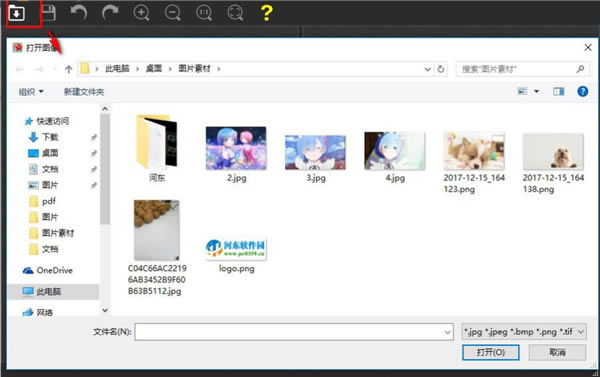
3、随即呼出如下所示的操作界面。
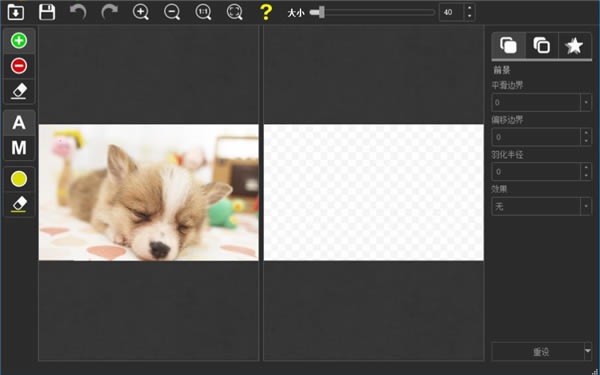
4、选择抠图类型,其为用户提供了自动与手动两种模式,这里是点击手动图标。
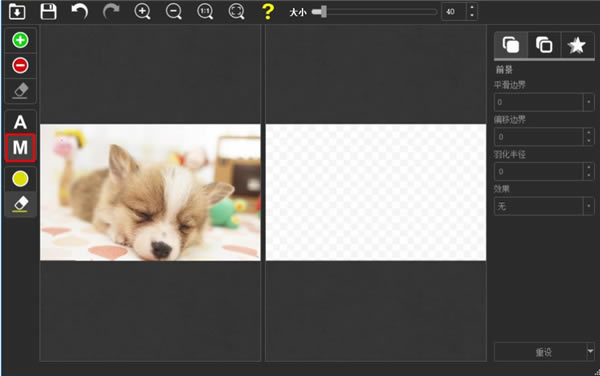
5、用户点击前景按钮“前景”功能类似于选取笔刷工具,用户可以用户选取要扣去的内容,然后在大小按钮一栏调整前景半径。
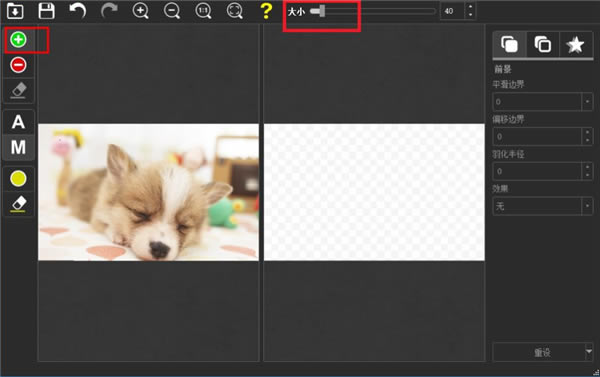
6、用户按下“鼠标左键”然后拖动鼠选取要抠图的部分,即可抠取相应的界面。
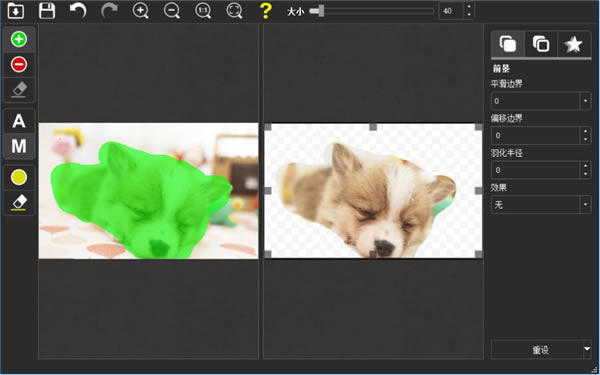
7、您可以通过背景功能覆盖多余的部分。
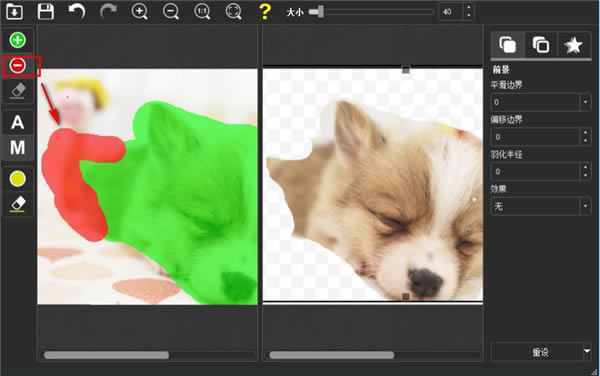
8、支持用户对前景、背景、阴影等参数进行全面得设置。
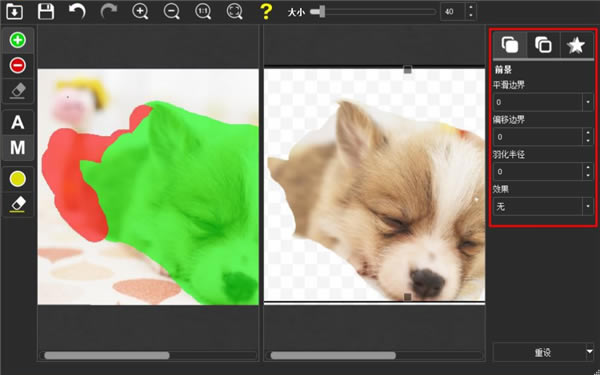
9、抠图完成后,我们点击另存为即可完成抠图。
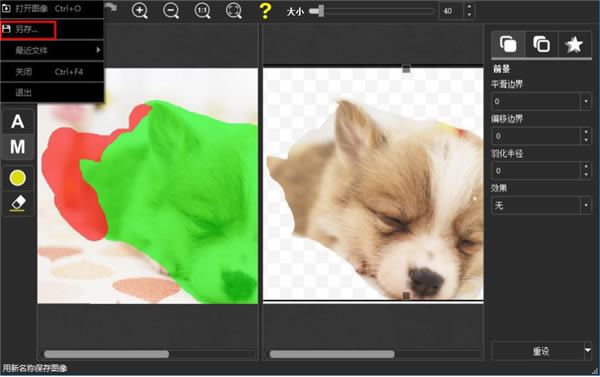
TeoreX PhotoScissors功能介绍
1.更快速的节省你的照片更改和剪辑的时间。
2.用几次点击切割物体,轻松切割图片的背景。
3.删除头发周围的背景,一键开始智能修图。
4.各种背景的虚化和透明全都可以任你轻松选择。
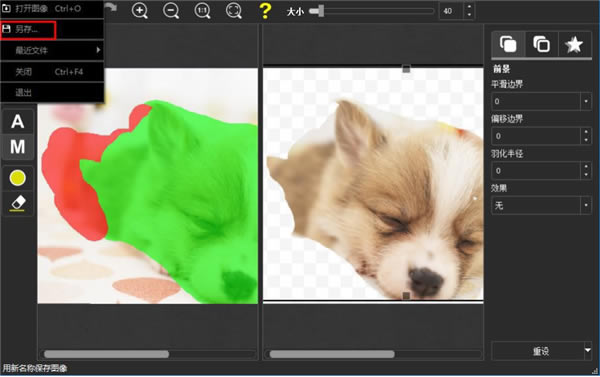
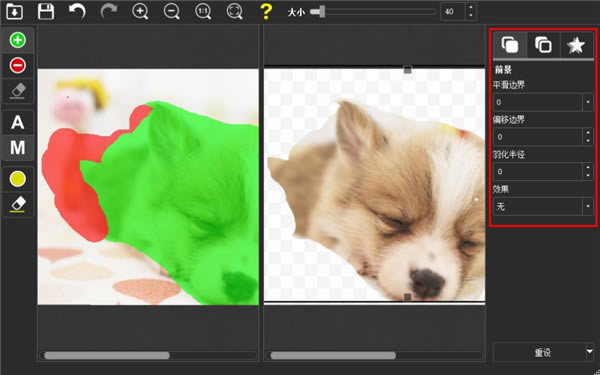
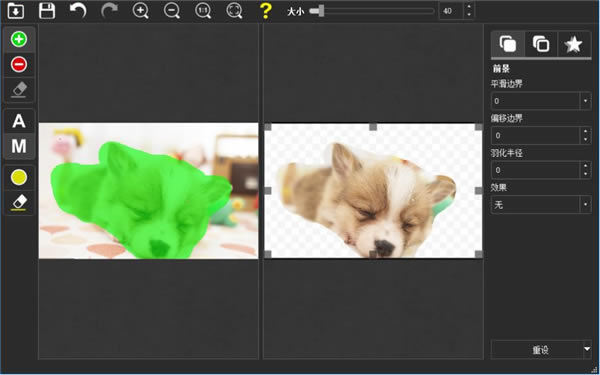
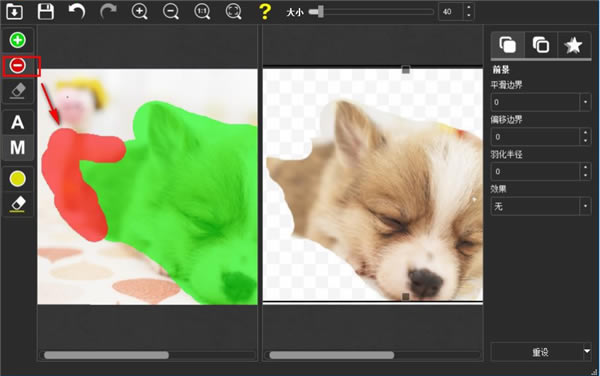
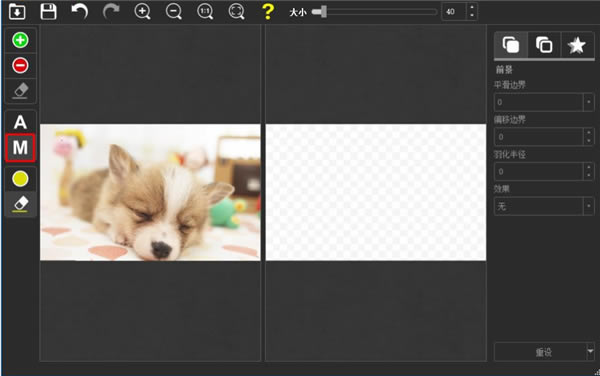
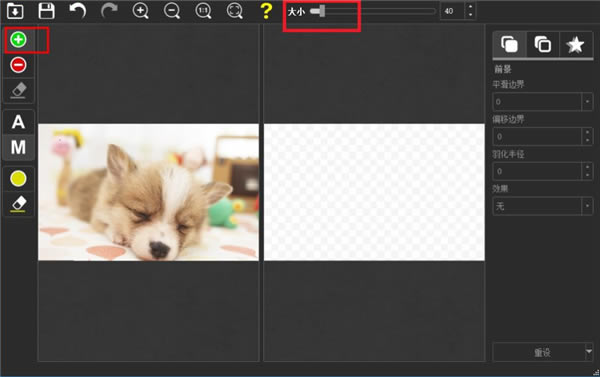
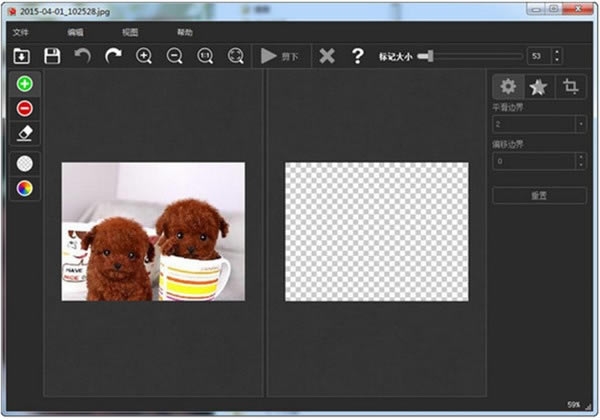
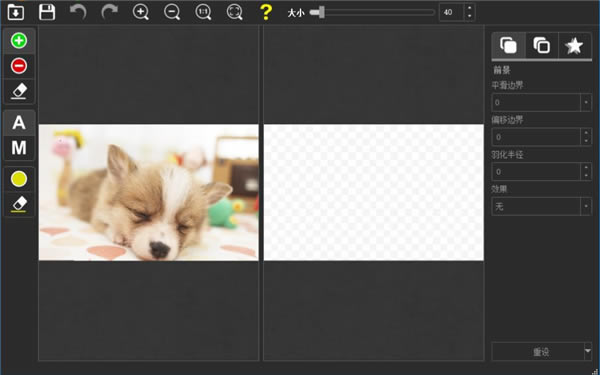
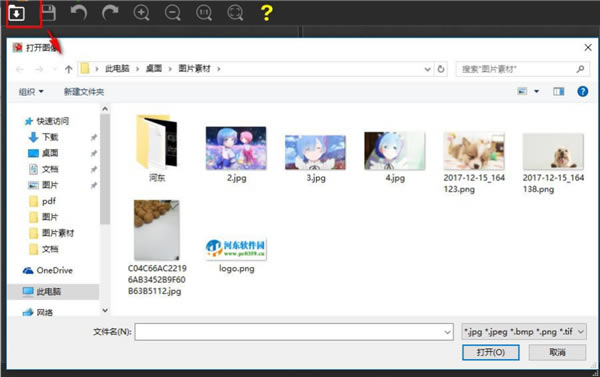
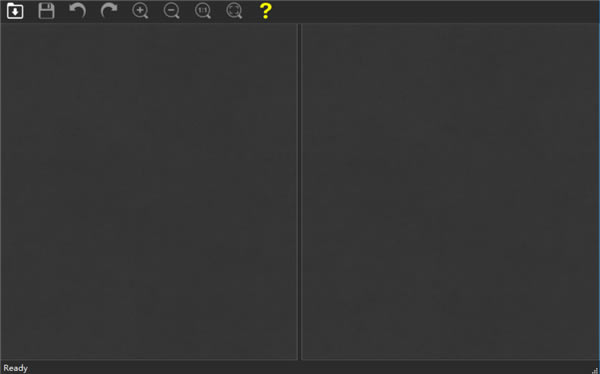
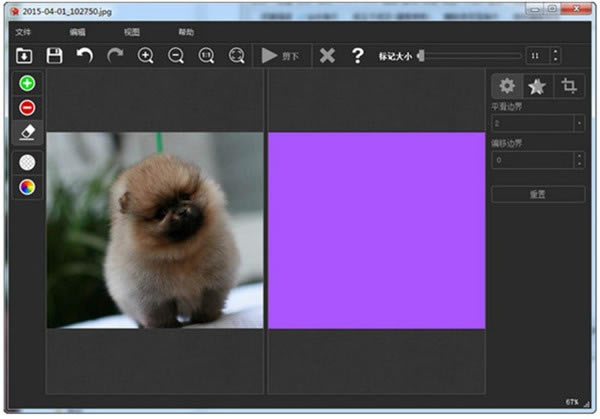
下载地址
- PC版