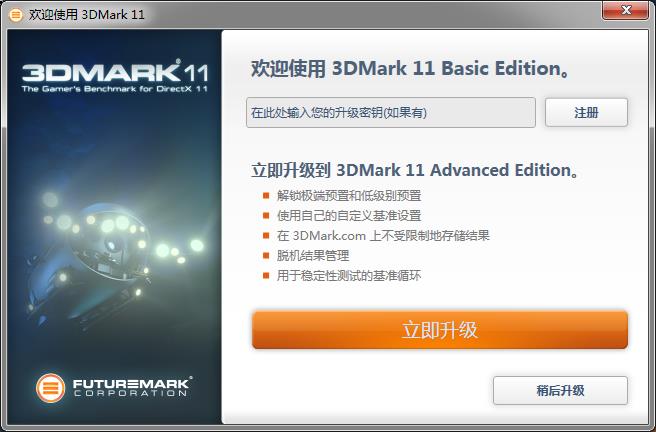3DMark11跑分软件下载_电脑性能检测软件下载
时间:2022-11-20作者:未知来源:三度网教程人气:
- 游戏工具包括了很多类型的游戏工具软件,本站提供下载,包括:模拟器、游戏制作工具、游戏下载工具、游戏修复工具、游戏必备运行库、游戏必备组件等。
3DMark11跑分软件下载
资源说明
3DMark11跑分软件,由“Futuremark”制作,卡巴工具箱的大头,卡基们最喜欢用的跑分软件,刚配了电脑你可以用来晒分,不知道自己的配置是否能玩某款游戏也可以测试,本站提供3DMark11,需要的玩家不要错过哦!
资源详情
Test your PC's performance with 3DMark, the world's most popular gaming benchmark and graphics test. Featuring six stunning real-time graphics and physics tests, 3DMark 11 is the industry standard performance test for DirectX 11 graphics cards and gaming PCs.
3dmark测试电脑的性能,是世界上最受欢迎的游戏测试和图形测试。有六个惊人的实时图形和物理测试,3DMark 11是行业标准的性能测试对DirectX 11显卡和游戏的电脑。
Hundreds of divss publications use 3DMark to test graphics cards, processors, gaming PCs, notebooks and laptops. Now you can too!
新闻出版物上使用3dmark测试显卡、处理器、游戏机、笔记本电脑和笔记本电脑。现在你也可以!
New PC?
新的电脑?
Run 3DMark to test your system for stability and performance.
运行3dmark测试你的系统的稳定性和性能。
Looking for better performance?
寻找更好的表现?
Use 3DMark to measure the effect of tweaking settings or overclocking your system.
使用3dmark测量效果调整设置或超频你的系统。
Planning an upgrade?
计划升级?
Compare 3DMark scores and see which components offer the best bang for your buck.
比较3dmark成绩看哪些组件为您提供最好的降压爆炸。
Notice: 3DMark 11 requires a DirectX 11 compatible video card, and Windows Vista or Windows 7. Use 3DMark Vantage for DirectX 10 systems.
注意:3DMark 11需要DirectX 11兼容的视频卡,和Windows Vista或Windows 7。使用3DMark Vantage对DirectX 10系统。
Key Features
主要特点
Easy to use, no technical knowhow needed.
使用方便,不需要技术知识。
Professional grade, industry standard benchmark from Futuremark, the test experts.
专业级的,行业标准的基准从FutureMark,测试专家。
Includes four graphics tests, a physics test and a combined graphics and physics test.
包括四个图形测试,一个物理测试和一个综合图形和物理测试。
Demo mode featuring an evocative soundtrack by Pedro Macedo Camacho.
演示模式具有动人的配乐由Pedro Macedo Camacho。
Note: The 64 bit version of this software does not currently run in the Steam beta client.
注:该软件的64位版本目前不在Steam测试客户端中运行。
使用说明
解压后3DMark_11_v105_installer.exe安装,完成后找到路径,然后用bin里面根据32位和64位选择x84或x64里的文件替换到安装路径即可。
更多电脑跑分检测软件请浏览:电脑检测跑分工具大全
截图
游戏工具帮助求生玩家更好的体验游戏。
网盘提取码:0下载地址
- PC版