excel表格怎么能同步数据 excel2个表格数据同步办法
时间:2023-9-14作者:未知来源:三度网教程人气:
- 本站电脑知识提供应用软件知识,计算机网络软件知识,计算机系统工具知识,电脑配置知识,电脑故障排除和电脑常识大全,帮助您更好的学习电脑!不为别的,只因有共同的爱好,为软件和互联网发展出一分力!
excel表格怎么能同步数据?有时我们需要把两个excle表格数据进行同步,下文小乐哥给大家介绍excel两个表格数据同步方法,一起来学学吧!
,excel表格怎么能同步数据?
1、如图所示,excel1,excel2里面的数据,下面设置将excel1里面的F1表格数据60改变,excel2里面的A1表格数据也跟着改变
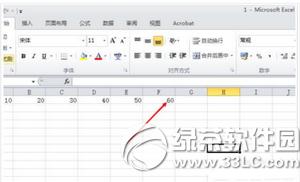
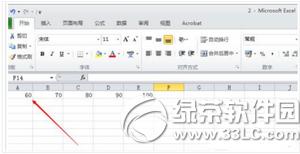
2、右键excel里面F1,选择复制
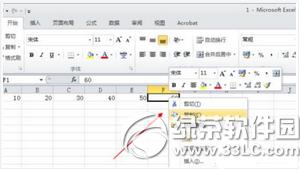
3、打开excel2,在A1里面选择粘贴链接
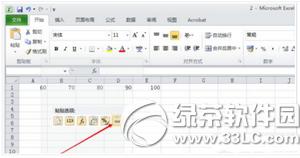
4、粘贴链接完成之后,数据已经实现同步,下面测试一下,将excel1里面F1的数字改变成600,点击保存

5、然后打开excel2.发现里面的A1也从60改变成了600,这样就实现了两个表格的数据同步

注意事项:是被复制的表格数据改变,被粘贴的表格数据才改变,excel1里面的数据改变,excel2的数据才跟着改变。
如果要excel2的数据改变,excel1也跟着改变,就得复制excel2,粘贴到excel1。
以上就是excel两个表格数据同步方法的全部内容了,希望对大家有用。
excel怎么设置密码?Excel表格密码设置教程
怎么批量修改文件名?使用Excel批量修改文件名方法
学习教程快速掌握从入门到精通的电脑知识