adobe illustrator cs6怎么破解 adobe illustrator cs6破解图文教程
时间:2023-8-28作者:未知来源:三度网教程人气:
- 本站电脑知识提供应用软件知识,计算机网络软件知识,计算机系统工具知识,电脑配置知识,电脑故障排除和电脑常识大全,帮助您更好的学习电脑!不为别的,只因有共同的爱好,为软件和互联网发展出一分力!
adobe illustrator cs6怎么破解?有网友还不知道如何破解adobe illustrator cs6软件,下文小乐哥给大家介绍adobe illustrator cs6破解教程,一起来了解下吧!
,adobe illustrator是矢量插画软件,作为一款非常好的图片处理工具,Adobe Illustrator广泛应用于印刷出版、专业插画、多媒体图像处理和互联网页面的制作等,也可以为线稿提供较高的精度和控制,适合生产任何小型设计到大型的复杂项目。
adobe illustrator cs6怎么破解?
1、下载adobe illustrator cs6简体中文版的安装包。下载amtlib.dll,要分清32位和64位。

2、点击Set-up.exe安装,遇到出现的问题忽略,开始安装初始化。

3、点击试用。

4、选择登陆。
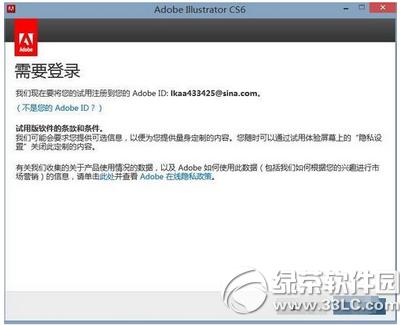
5、根据您的选择系统32位还是64位。
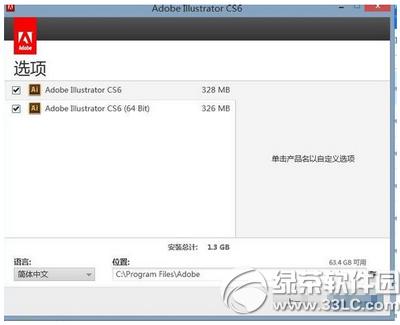
6、等待几分钟
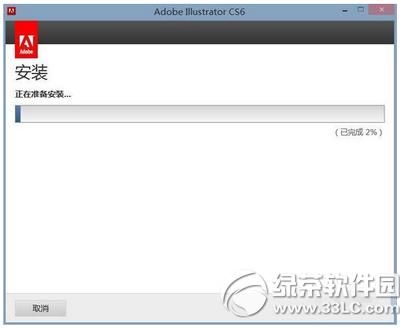
7、先进入一次,点试用,关闭。

8、开始破解,复制amtlib.dll 到软件目录D:Program FilesAdobeAdobe Illustrator CS6Support FilesContentsWindows下,替换,注意32位与64位不通用,破解完成。
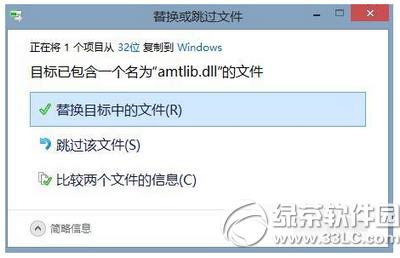
注意事项
32位与64位不通用,破解前分清。
win7系统Adobe Illustrator CS4打开很慢解决方法汇总
Adobe illustrator快捷键:成为图像设计大师的第一步
学习教程快速掌握从入门到精通的电脑知识关键词: adobe illustrator cs6怎样破解 adobe illustrator cs6破解图文详细教程