photoshop秋季照片如何修饰?photoshop秋季照片修饰方法
时间:2022-5-30作者:未知来源:三度网教程人气:
- 图形是矢量图(Vector Drawn),它是根据几何特性来绘制的。图形的元素是一些点、直线、弧线等。图像是位图(Bitmap),它所包含的信息是用像素来度量的。矢量图常用于框架结构的图形处理,应用非常广泛。图形是人们根据客观事物制作生成的,它不是客观存在的;图像是可以直接通过照相、扫描、摄像得到,也可以通过绘制得到。
photoshop是一款专业的图像处理软件,相比很多美颜软件,经过photoshop修饰的照片会好非常多,不过photoshop也有相应的难度,比如四季不同,那么在修饰的时候色彩调节就显得非常重要,今天小编教大家怎么修饰秋季的照片。
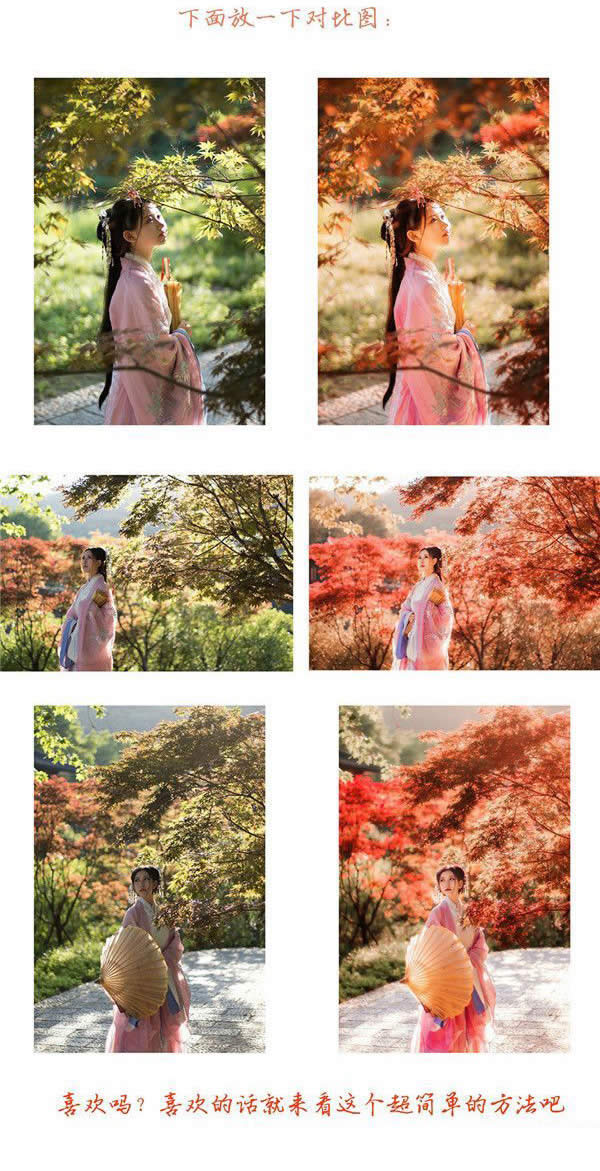
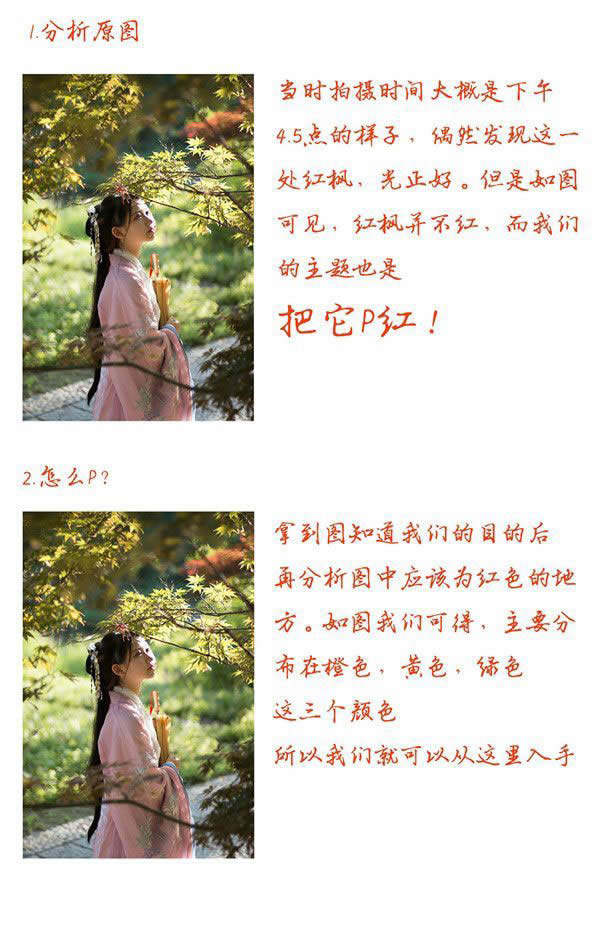

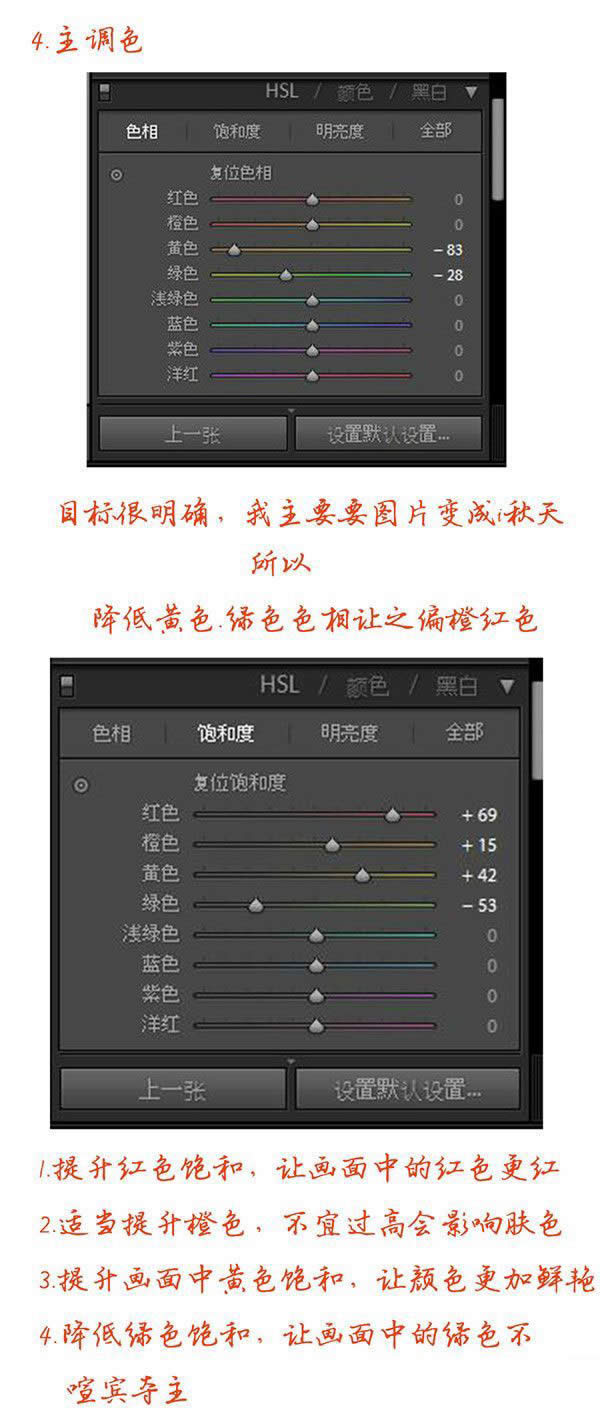


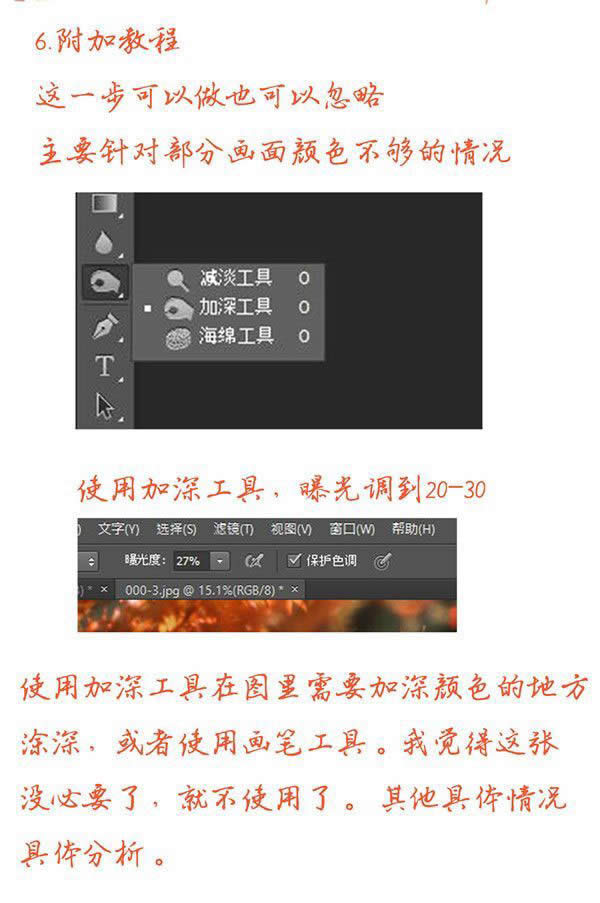
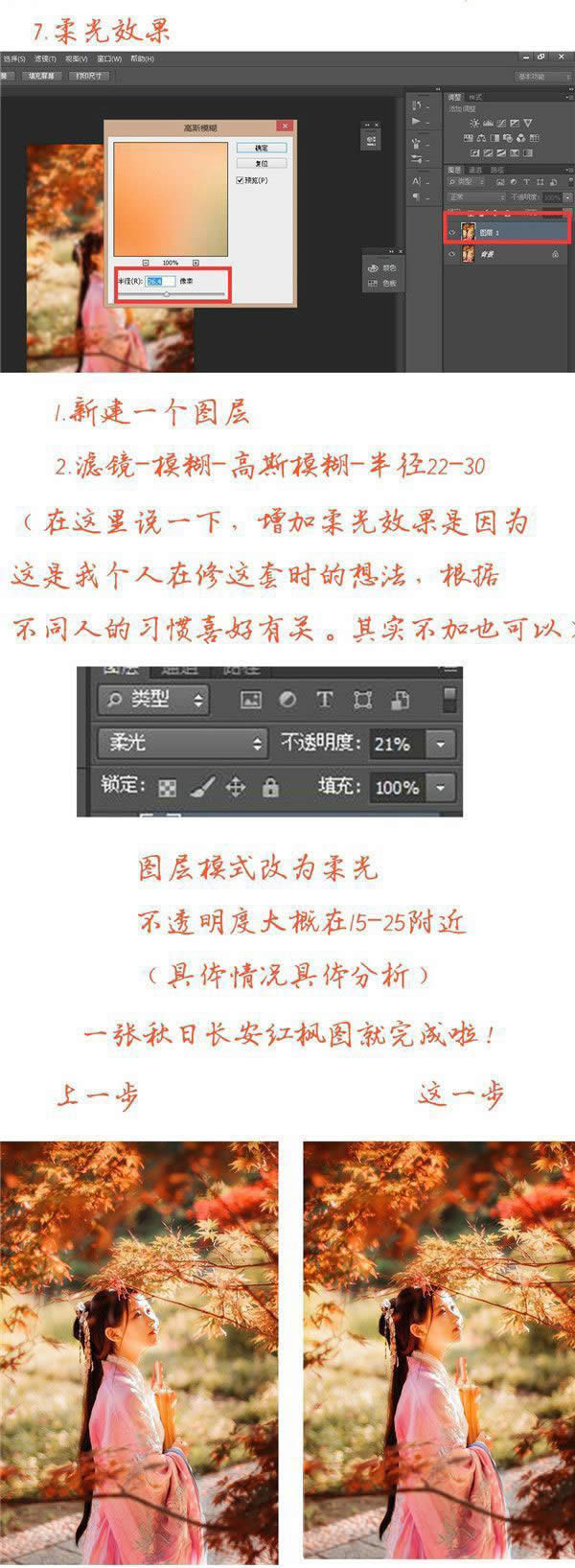

 图形(Graph)和图像(Image)都是多媒体系统中的可视元素,虽然它们很难区分,但确实不是一回事。
图形(Graph)和图像(Image)都是多媒体系统中的可视元素,虽然它们很难区分,但确实不是一回事。